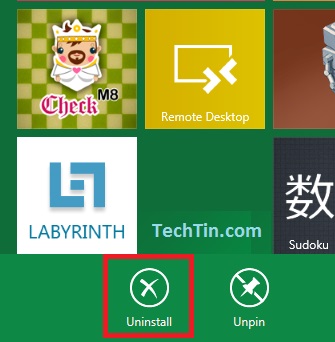Windows 8 functioning is lots different than any previous version of windows. Uninstalling an app or program in windows 8 is now lots easier.

How to uninstall a Program / App in windows 8
- Go to windows 8 start screen / Metro style desktop.
- Take your mouse to bottom left hand corner to pop out Start Panel. Now click Search.
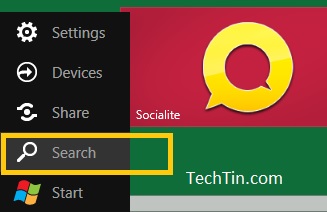
- This will open Search Apps windows and will list most commonly used apps. You can search for app which you want to uninstall if its not listed there.

- Right click the app icon which you want to uninstall. After right click, a check mark will appear on the icon.
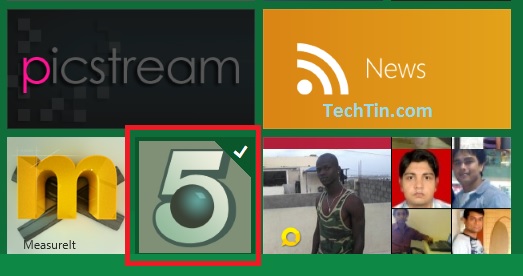
- And at the bottom of the screen you will get option to Uninstall this app. Click on the Uninstall icon to uninstall this app.