Sometimes we need to run a program / app as administrator. Admin privilege is required to access and change advance settings of the program.
In earlier versions of windows (vista, windows 7), right click the program and select run as administrator to run the program as administrator. But in windows 8 there is no such option in right click menu.
How to run a program as Administrator in Windows 8
- Take your mouse to bottom left hand corner to pop out Start Panel. Now click Search.
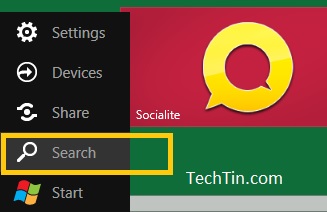
- This will open Search Apps windows and will list most commonly used apps. Search for the app if its not listed there.

- Right click the app icon which you want to run as administrator. After right click, a check mark will appear on the icon.
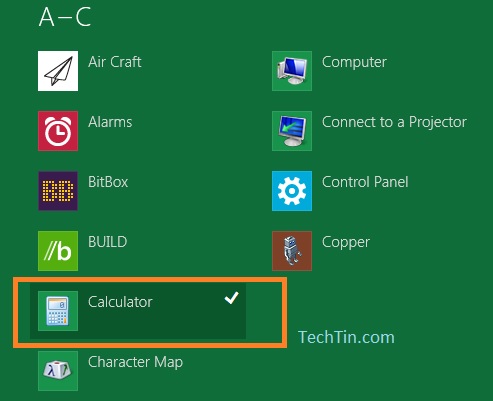
- And at the bottom you will get Advanced option this App. Click on the Advanced icon and select Run as administrator.
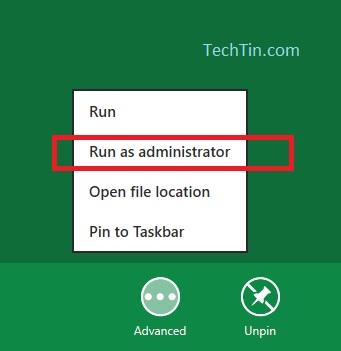


so many additional steps just to do one single thing?
Sometimes The Gordonator just doesn’t know ALL