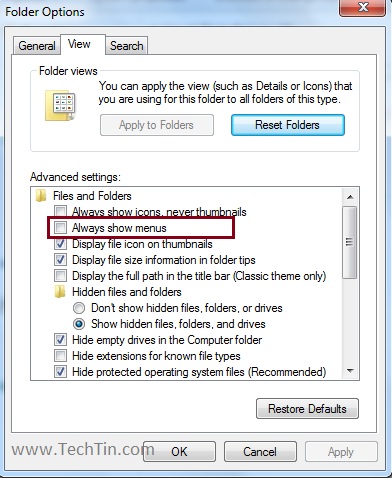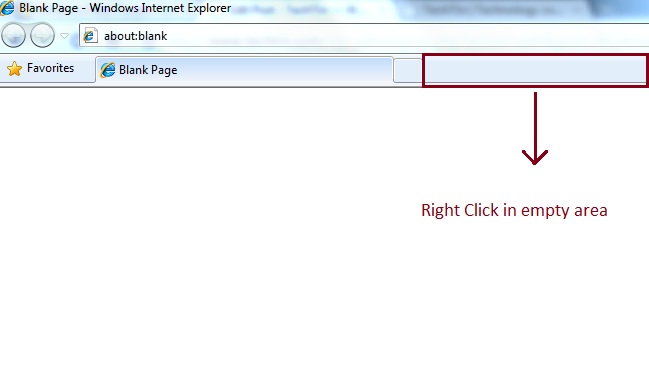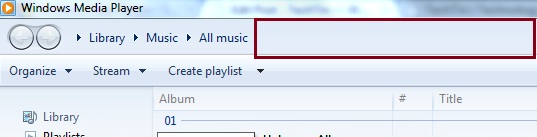By default menu bar is turned off in Windows Explorer, Internet Explorer and Windows Media Player in Windows 7. The Menu Bar includes the File, Edit, View, Favorites (only in IE), Tools, and Help menu items.
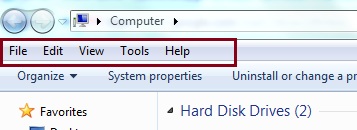
For temporary use, you can press ALT button on keyboard to enable menu bar in windows 7. Follow below steps to turn on menu bar in windows 7.
Enable Menu Bar in Windows Explorer
Method One
- Open a Windows Explorer Window like “computer”, “Documents” etc.
- Click on the “Organize” button and then Layout and check menu bar.
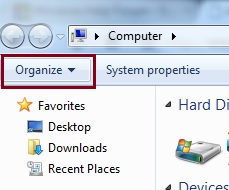
Method Two
- Open a Windows Explorer Window like “computer”, “Documents” etc.
- Click on the “Organize” button and then “Folder and Search Options”.
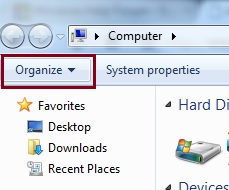
- Under View Tab check “Always show menus box” and click OK