Windows 7 let you increase font or text size without changing screen resolution. You can keep default 100% text size or increase it to 125%
- Click Start button and then type change text size in the Start Search box. In the search results list, click Make text and other screen items larger or smaller.
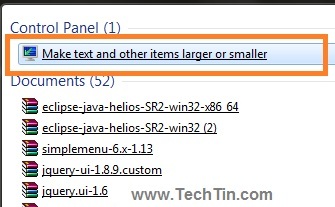
- On Display settings windows, you can now select new font size as 125% to increase font / text size.
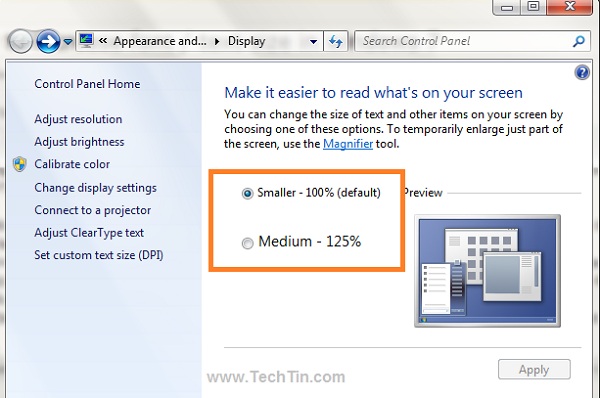
Select new text size and click Apply button. - After selecting new text size, and clicking Apply button, windows will ask to log off to make changes. Log off and login again to see new font size.

