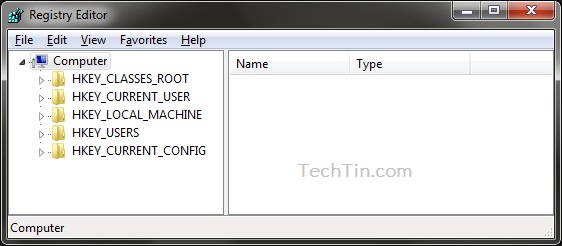Windows registry contains information about your computer and how it runs. It controls the functioning of windows operating system (XP, Vista, WIndows 7, Windows 8 etc)
Before making any change in windows registry, its highly recommended that you make backup of the registry. A wrong entry in registry may break your Windows.
How to backup windows 7 registry
- Login as an administrator.
- Click Start button and type regedit into the search box and then press Enter button.
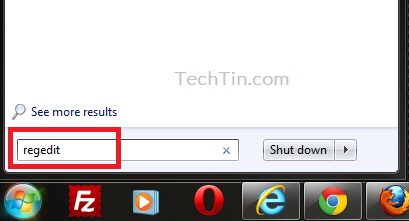
- With computer selected, Click File and then click Export.
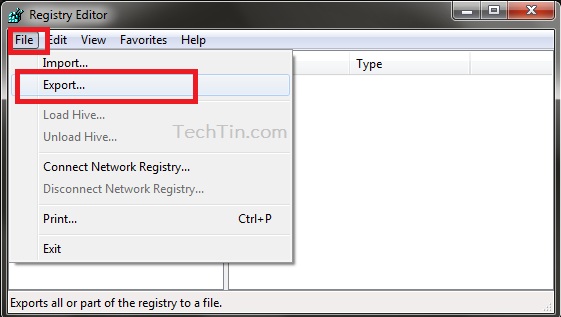
- Enter file name and save the REG file at a safe location.
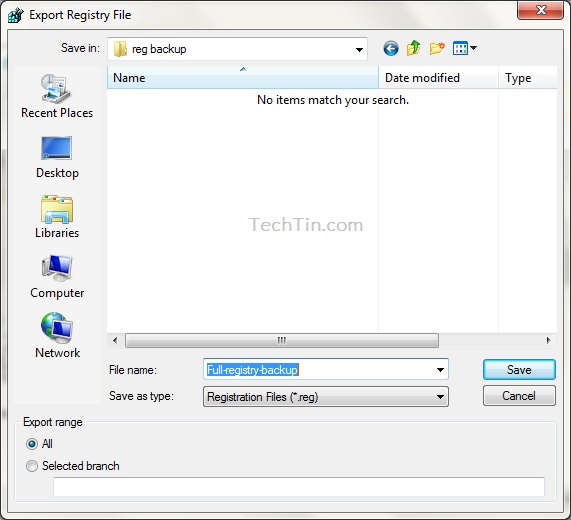
This REG file is your windows registry backup file. You can now use this REG file to restore your windows registry.