
A very quick tip to enable disable transparency in windows 7.
Step 1:
Right click on any empty area on desktop and select “Personalize“.
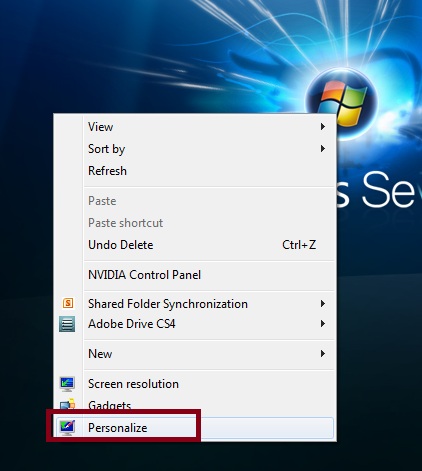
Step 2:
Step 3:
Check box “Enable Transparency” to enable transparency in windows 7.
Un-check box “Enable Transparency” to disble transparency in windows 7.
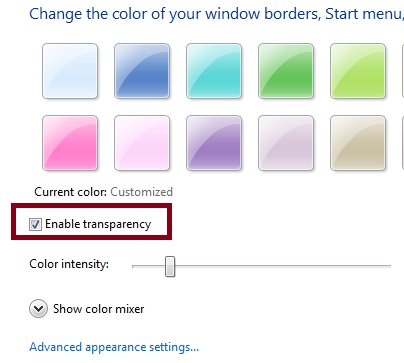
You can also increase / decrease transparency intensity using the slider.
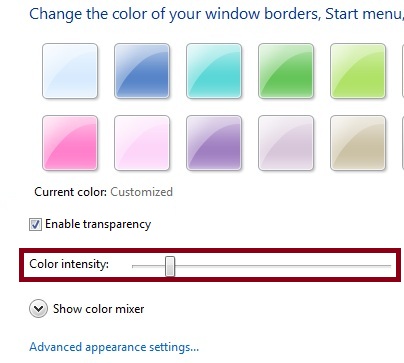
Note:
Disabling transparency will not disable Aero theme. If your system has low memory, its advised to disable transparency to improve windows 7 performance.

