Recently we have seen lots of new features in Google Plus. And now Twitter has also started enhancing itself. Twitter has already got a new modern look.
Twitter has now added a new feature. You can now post / tweet images on Twitter without using any third party service. You can upload images from your computer. The uploaded images at saved at Twitter server.
How to post a image at Twitter
- Login at Twitter.com
- Click inside the Tweet box on your homepage or on the New Tweet button. You will see two small icons in the lower left hand corner. First one (camera icon) is for posting image and second icon (a compass) is for adding your location.
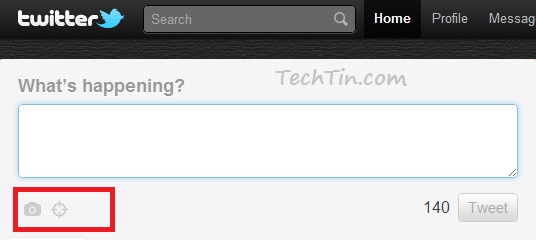
- Click the camera icon. Now select an image and upload it. You can also write some text / links.

- When you are done, click Tweet button.
- The posted image will appear as link.

- The posted image can be viewed [a] on image link, [b] Post permalink page, [c]In post preview pane.

