Google Plus now let you re-order your circles. You can simple drag and drop circles to re-order them. Earlier circles position were fixed. New circles were automatically positioned at the last.
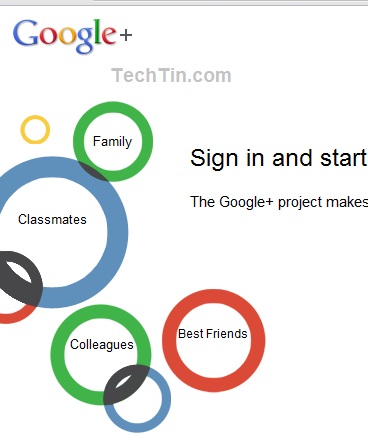
How to re-order circles:
- In your Google Plus account go to circle page.
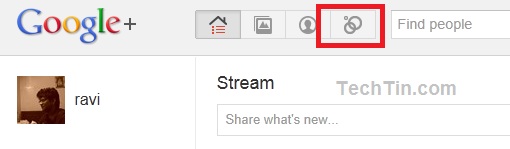
- Now simple drag and drop circles where you want it to be.
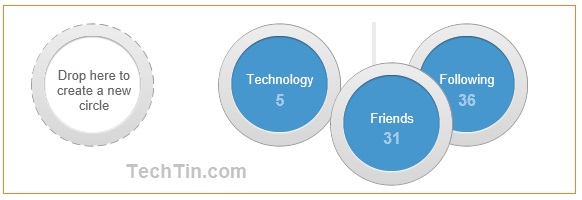
The new circle order will also appear when:
- You add new people in your circles
- In your stream list.
- When you share something.
This is really a good feature by Google Plus. Now you can put important circles at top and less importance at bottom.
