Google image search has added a new feature. Now you can search for images using any similar image on New Google Image Search.
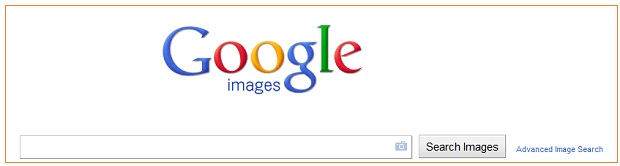
So searching for images on Google is now more advanced. You can upload an image via four methods:
- Just Drag and drop an image in search box.
- Upload an image from your computer.
- Copy and paste the URL of an image.
- You can use Google search by Image Firefox or Chrome plugin.
Google search by image will search similar images and will show similar or related or relevant results.
Google search by image uses computer vision techniques to match your image to other images. From those matches, Google tries to generate an accurate “best guess” text description of your image, as well as find other images that have the same content as your search image. Your search results page can show results for that text description as well as related images.
So, Try new Google search by image
