Google Plus let you post status, comment, message text as bold, Italic and Strike Through. But its little tricky but easy. I will show you how to post text as bold, italic and strike through on Google plus.
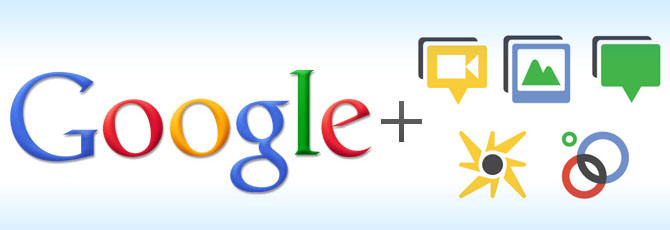
How to post bold text on Google plus
You have to use * symbol before and after the bold text.
Example: *I am bold Text*
How to post italic text on Google plus
You have to use _ symbol before and after the italic text.
Example: _I am italic Text_
How to post Strike Through text on Google plus
You have to use – symbol before and after the strike through text.
Example: -I am strike through Text-
Look below image, how I have posted on my Google plus account:


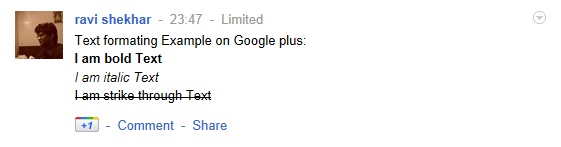
Is there any way to escape this formating if you just want to use those characters for something..?