Google Plus let you backup and download your Google Plus Account data. You can backup your photos, profile information, contacts, circles, stream posts and Buzz posts to your computer.
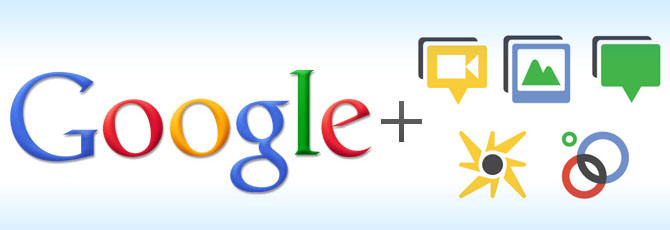
You can either download all backups in one file or you can download individual backup. Here is how you can create and download your Google plus account data.
- Login in Google Plus
- Click your name and then go to Account Settings.
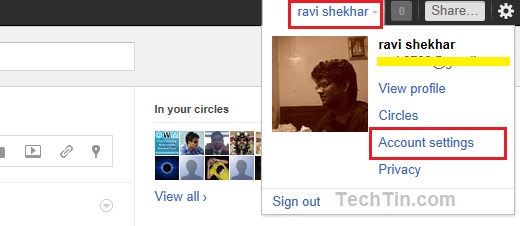
- click “Data liberation”.
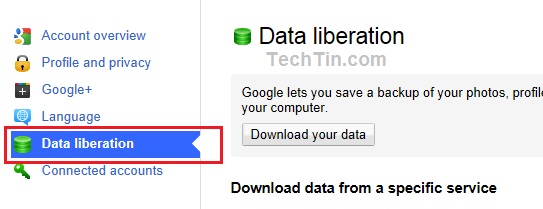
- If you want to download all data, click “Download your data” button. If you want to download any individual data, click that link.
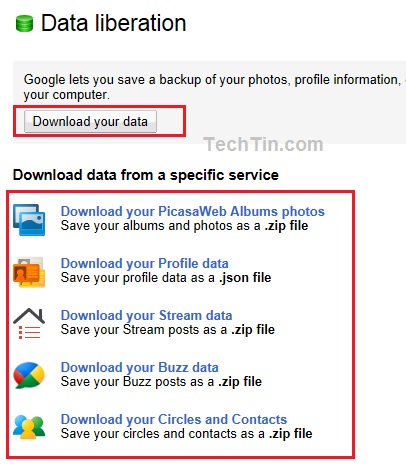
- You will be asked to re-enter your password for verification. Enter your password again.
- Click “Create Archive” button to create backup of all the data.
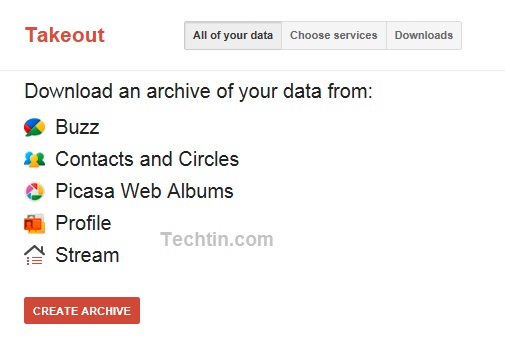
If you want to create backup of particular services, click “Choose Services” tab and select services of which you want to create backup.
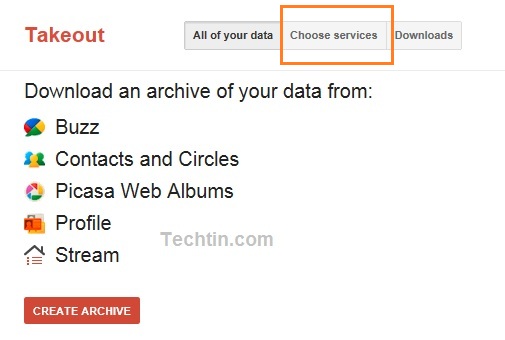
- It will take few minutes to create backup. Once backup is created, click download tab to download backup.
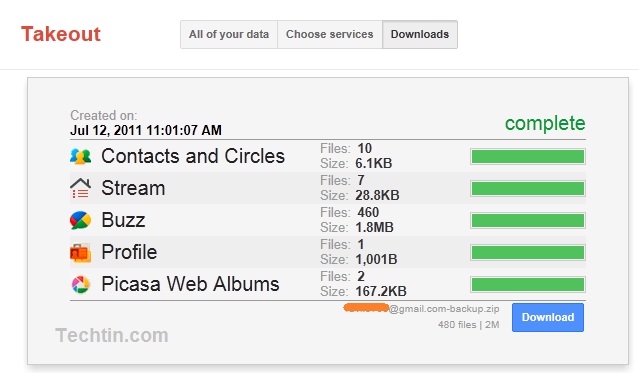

Thanks! How can i delete the older archives or archives, wich wasn’t created successfully?