Google Plus has slowly started integrating SMS service in Google Plus. Now Google Plus users can add their mobile number in their Google Plus account.

Here is how you can add your mobile number in your Google Plus account.
- Login in your Google Plus account.
- Click settings icon and then click Google+ settings.
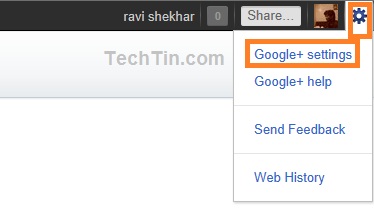
- Click Add Phone Number.

- Select your country and enter your mobile number and click send verification code button.

- Google will send a verification code almost instantly to your mobile number. Enter that verification code to successfully add your mobile number in your Google plus account.
This is how you can add your mobile number in your Google Plus account. This feature may be currently not available for all countries. But its available for USA and India.
