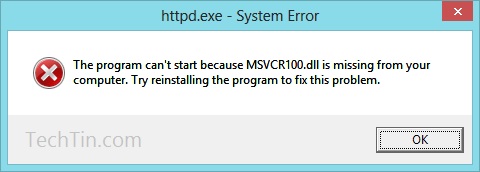
After installing a new application, your windows 8 / windows 7 computer may produce following error message:
I started getting this error message after I installed WampServer on my Windows 8 Pro. This is actually not application problem, but because your computer do not have Microsoft Visual C++ Redistributable installed.
Cause Of Problem
Your windows 8 / windows 7 do not have Microsoft Visual C++ Redistributable installed.
The Microsoft Visual C++ 2010 Redistributable Package installs runtime components of Visual C++ Libraries required to run applications developed with Visual C++ on a computer that does not have Visual C++ 2010 installed.
Solution
Download and install Microsoft Visual C++ Redistributable. Restart your computer after installation.
Download 32 bit Microsoft Visual C++ Redistributable:
http://www.microsoft.com/download/en/details.aspx?id=5555
Direct Download link of 32 bit Microsoft Visual C++ Redistributable
File Size: 4.8 MB
Download 64 bit Microsoft Visual C++ Redistributable:
http://www.microsoft.com/download/en/details.aspx?id=14632
Direct Download link of 64 bit Microsoft Visual C++ Redistributable
File Size: 5.5 MB
