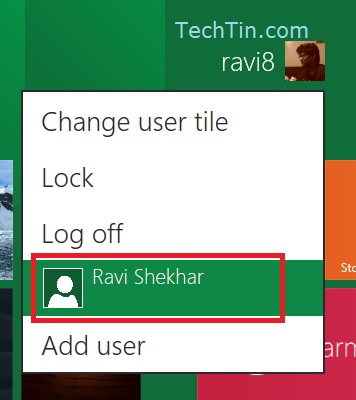Windows 8 is first Windows OS that allow to add users using an online account. In windows 8 you can create two types of account.

what are two types of user account in windows 8
- Windows Live ID (aks email address): you can use an windows live email ID to login in windows 8. Windows Live will sync on your windows 8. Your windows 8 settings will be saved in your windows live account. You can use this account to login in multiple windows 8 system.
- Local Account: This is local account of your windows 8. A local account can login only on its windows 8 system. It will now sync settings on multiple windows 8 system. Settings are not saved online.
what are benefits of using a windows Live ID account on windows 8
[url]Benefits of windows 8 Live ID account.[/url]
How to create a Windows 8 Live ID account
- Go to Windows 8 start screen.

- Click on your user image and then click Add User
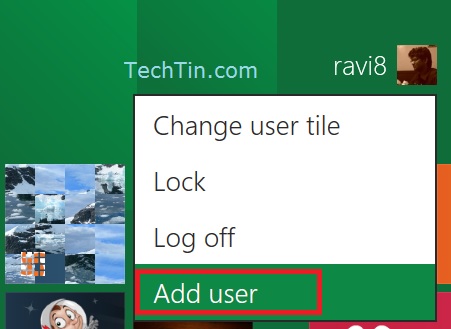
- If you want to use your existing Windows Live ID (email), then enter your live ID and click Next button.
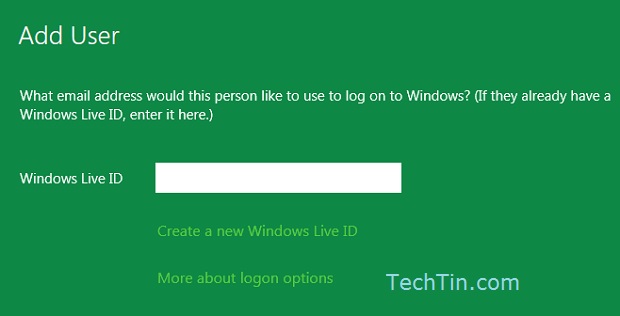
If you want to create a new windows Live ID, click Create a new Windows Live ID
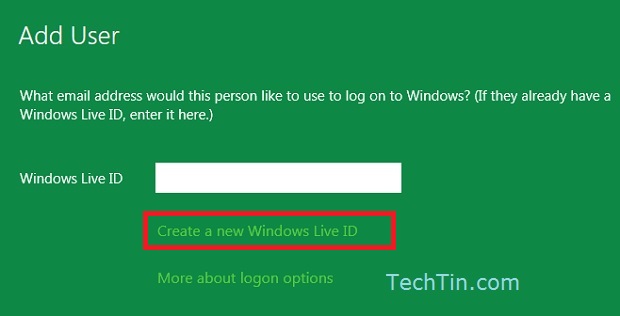
- Make sure your windows 8 is connected to internet. Fill up and complete new signup forum. Use UP and Down arrow key to select different option from drop down menus.
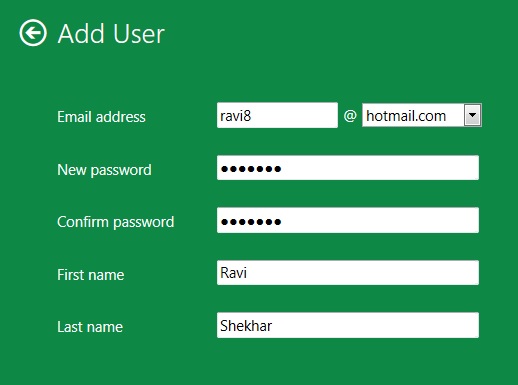
- After completing the new signup account form, a windows 8 user using windows live ID will be added on your windows 8 system.