By default Windows 8 hide file extensions of files. Like if you have mp3 files, windows 8 will not show filename.mp3 instead it will just show filename.
How to Show / Hide file extension in windows 8
- Open Windows Explorer.
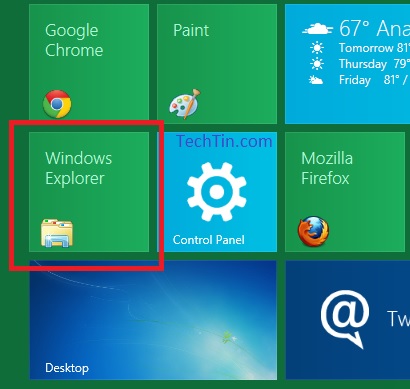
- In Windows Explorer click View tab.

- Check File name extensions to show file extension. Un-check it to hide file extension.
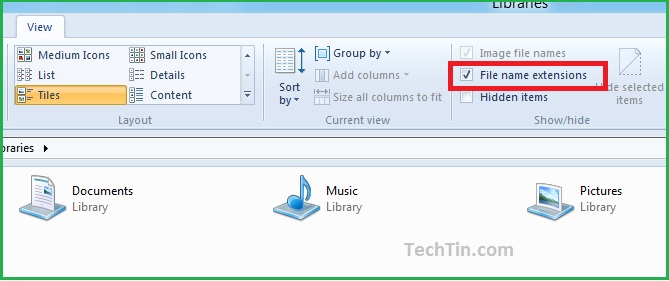
When this option is checked, files will show its extension (file type) also, like filename.mp3, filename.txt, filename.avi, filename.doc etc.


Great thanks!
thanks
thanks a lot – it’s a pity that each version of windows changes the way to unhide extensions1