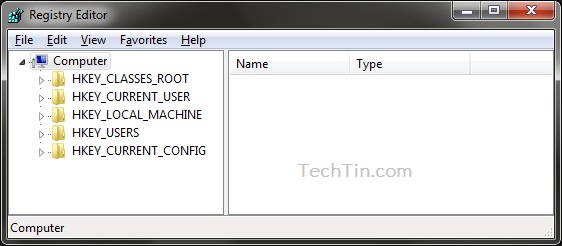In previous post, I posted how you can backup windows 7 registry.
In this post, I will show how you can restore your windows 7 registry using the registry backup file.
How to restore windows 7 registry
- Login as an administrator.
- Make sure you have .REG backup file of your windows registry. If you do not have backup file of registry, you cannot restore windows registry using this method.
- Click Start button and type regedit into the search box and then press Enter button.
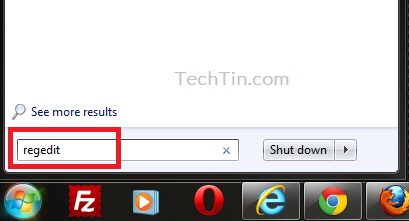
- With computer selected, Click File and then click Import..
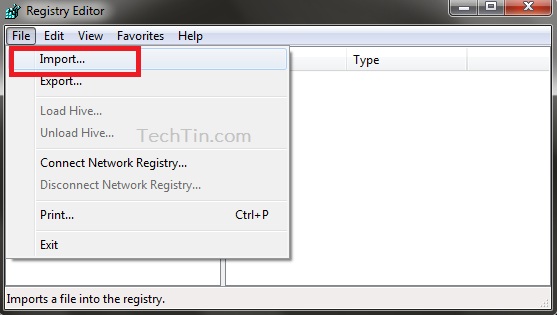
- Browser and select the REG file. Click open button.
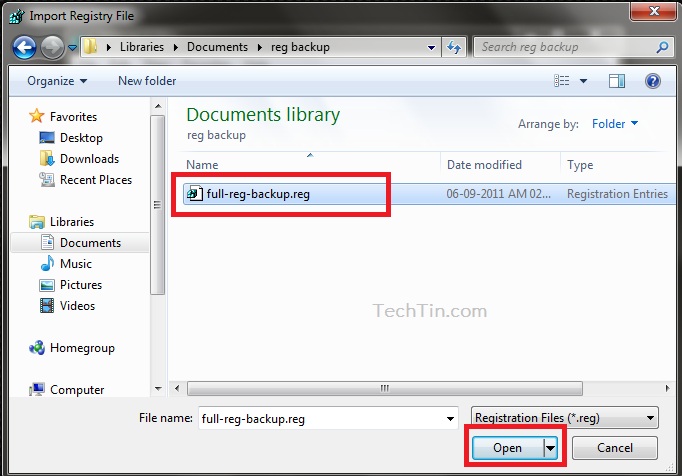
- Windows will now start restoring the registry.
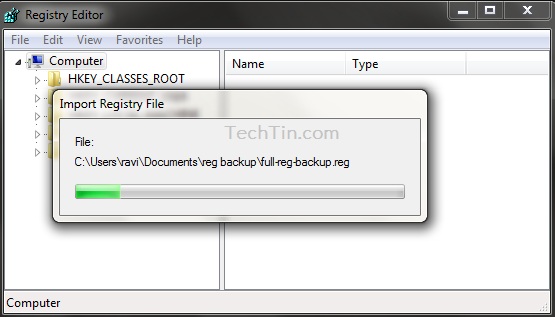
Restart your computer to complete the process.
Second Method to restore windows 7 registry
- If first method fails or if you do not have backup of registry, use this method.
- Use Windows 7 system restore to restore your windows 7 registry.