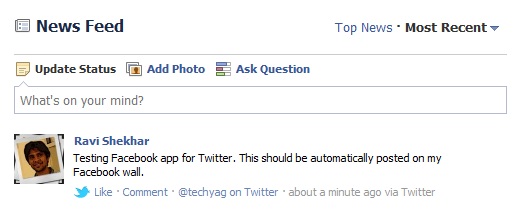Most likely you have account on Twitter.com and as well as on Facebook.com And many times you wish to share same thing on both Twitter and Facebook.
In this tutorial, I will show you how to auto-post your Twitter tweets on your Facebook wall. When you will post anything on your Twitter.com account, it will be automatically posted on your Facebook wall also.
- Visit Facebook.com and login in your account.
- Visit Twitter apps for Facebook page.
- Click Allow button to allow twitter app to access your account.
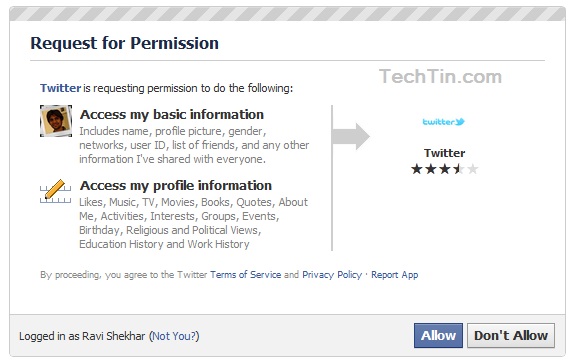
- Click Sign in with Twitter button.

- Enter you Twitter account username and password and click Allow button.
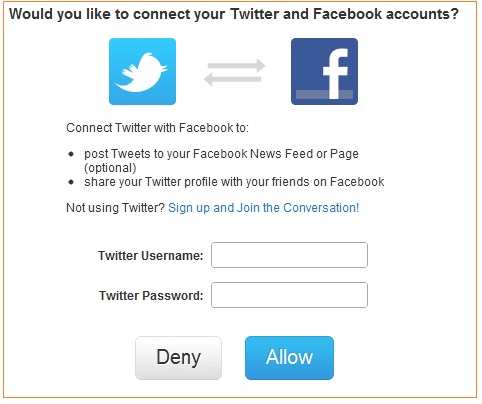
- You have now connected your Twitter account with your Facebook account. Check Allow Twitter to post updates to Facebook Profile.

- Now when you tweet something, it will be automatically posted on your Facebook wall also. In below image I have tweeted a test tweet.

And this tweet got automatically posted on my Facebook wall also.