You must always update all apps installed on your Android phones. Its very easy to update installed apps on Android phones. All you need is a decent internet connection on your phone.
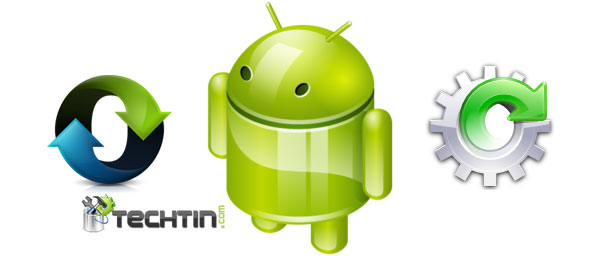
Here is how you can update installed apps. Below method is for Samsung Galaxy Tab, but this method should work for all Android phones.
- Make sure your phone has internet connection. Go to Android market place.
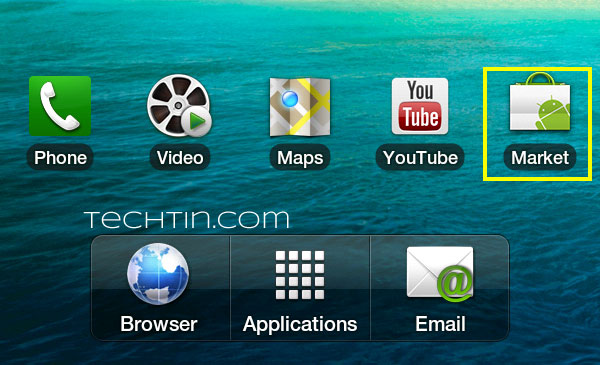
- Click My apps
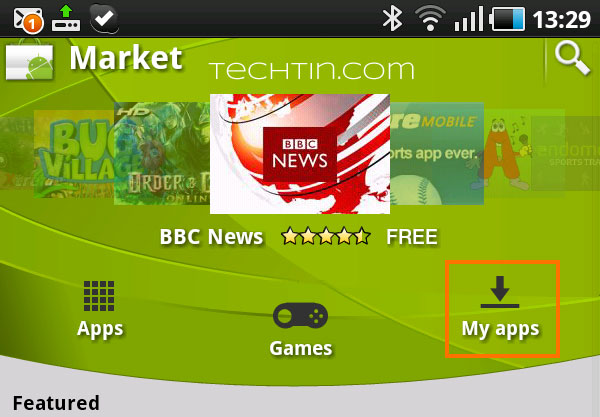
- You will get list of all installed apps. If any update is available, it will be marked in red color. Like below, an update for Facebook app is available.
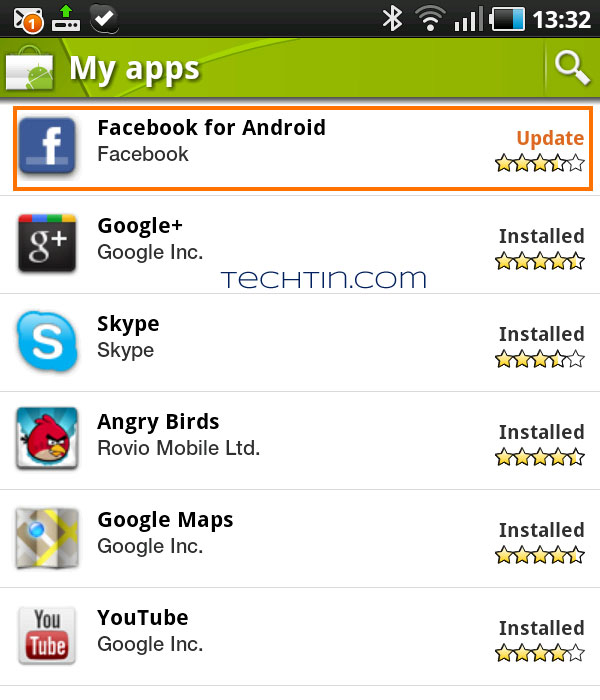
- Tap on app for which update is available.
- Tap Update button and than tap OK button.
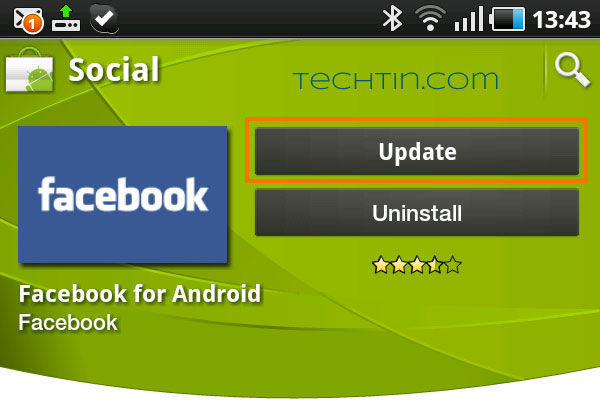
- Tap again OK button to conform upgrade.
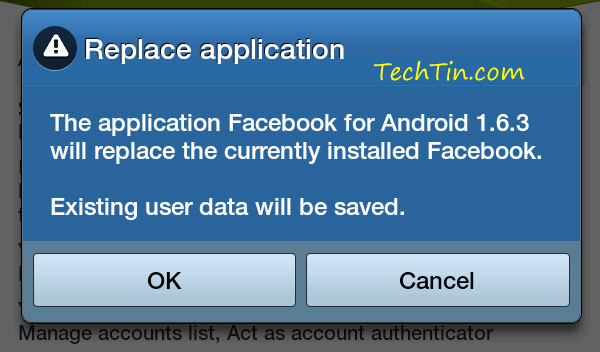
- Your Android phone will now download and install update.
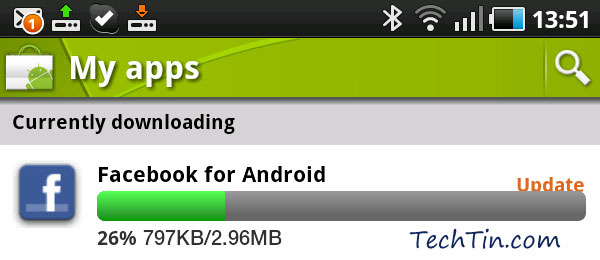
The app should be successfully updated.

Thank you.it helps me a lot.