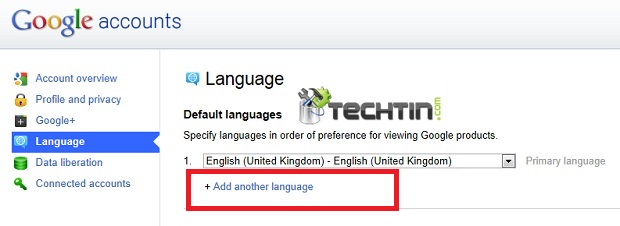Google currently support 44 languages. You can use any of these 44 language as your Google Plus language.
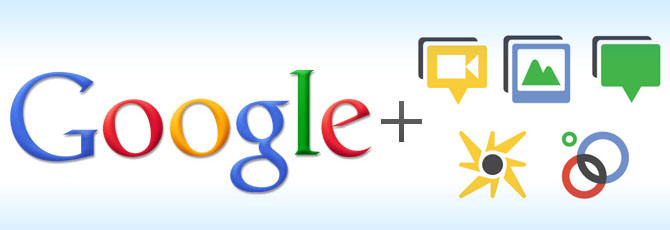
How to change Google Plus account language
- Login in your Google Plus account.
- Click settings icon and then click Google+ settings.
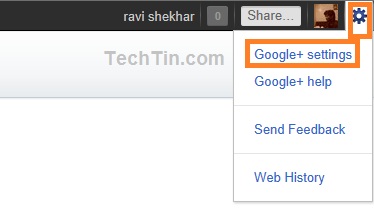
- Click Language link.
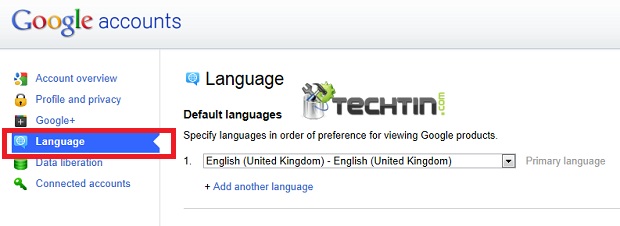
- Now select your new language from drop down language list. The new language selected is your new Google Plus language.
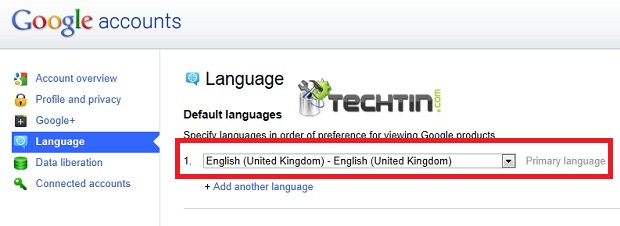
- You can also add more than one language. Click Add another language link below drop down language box.